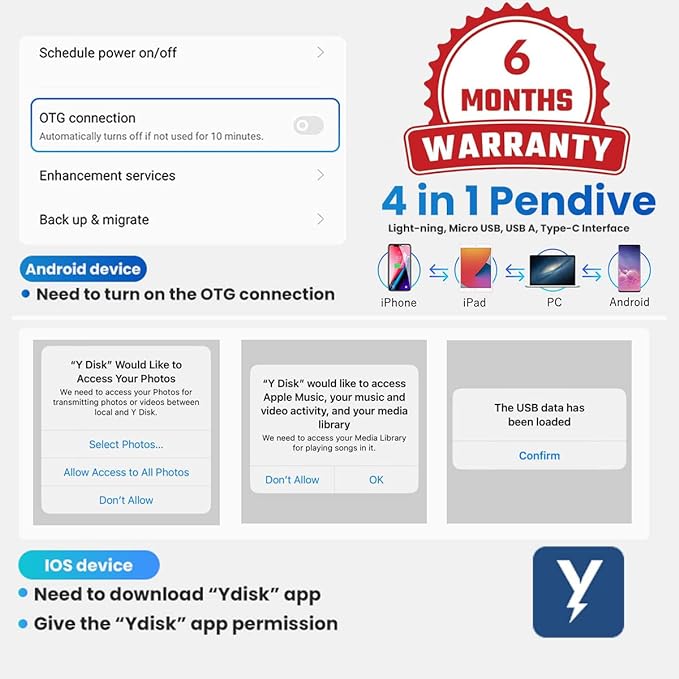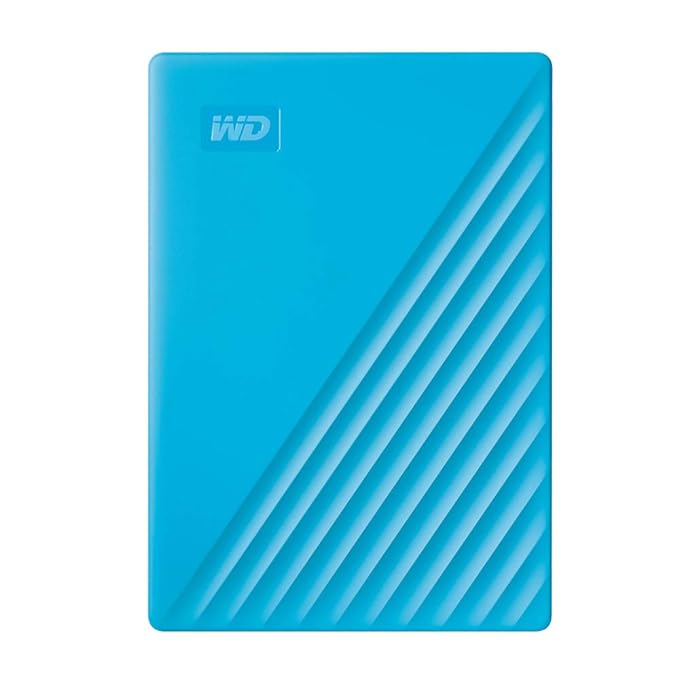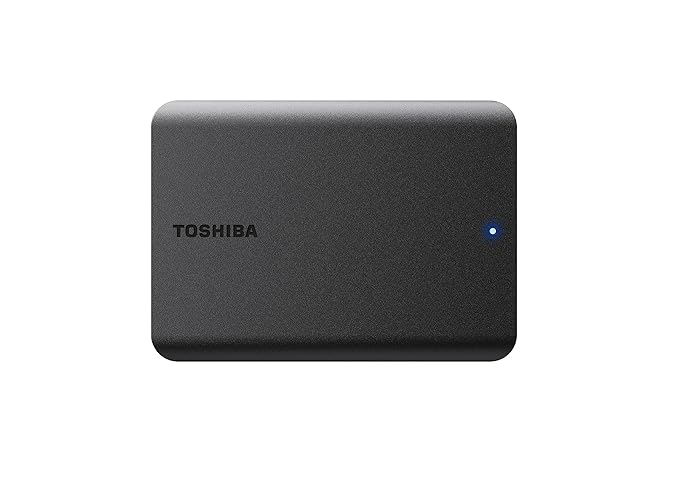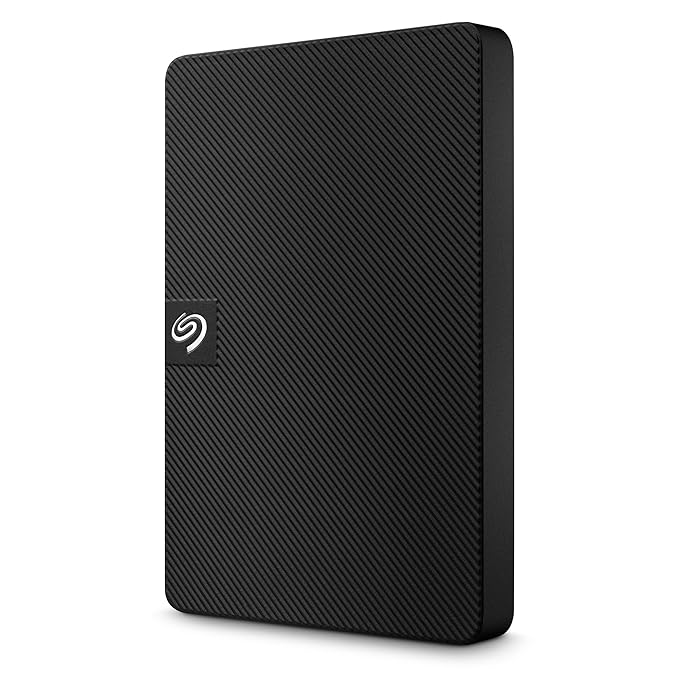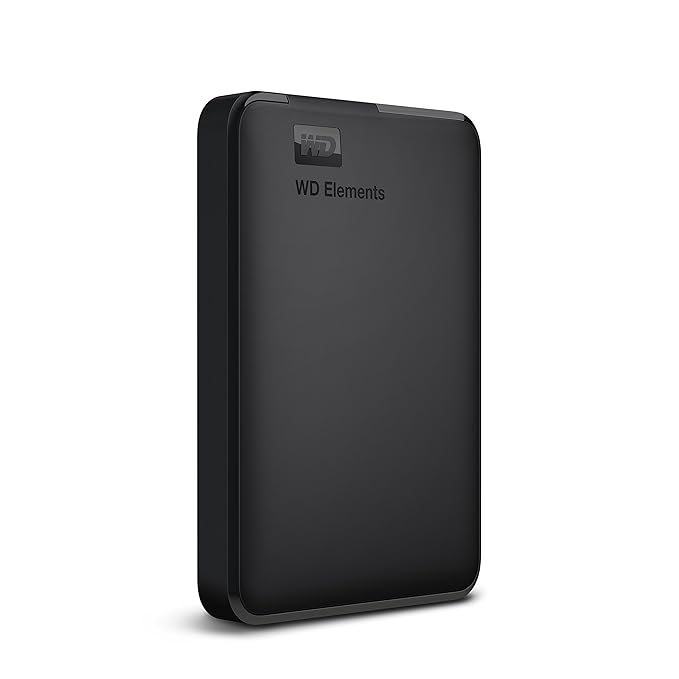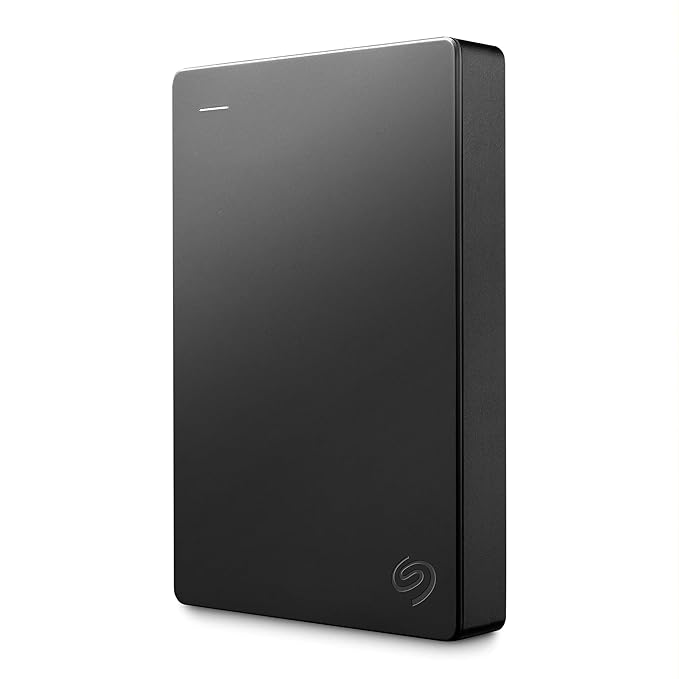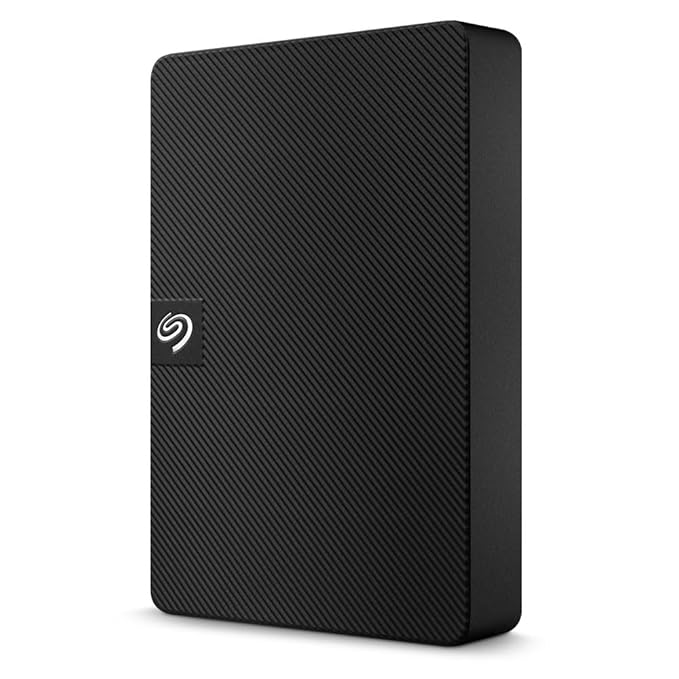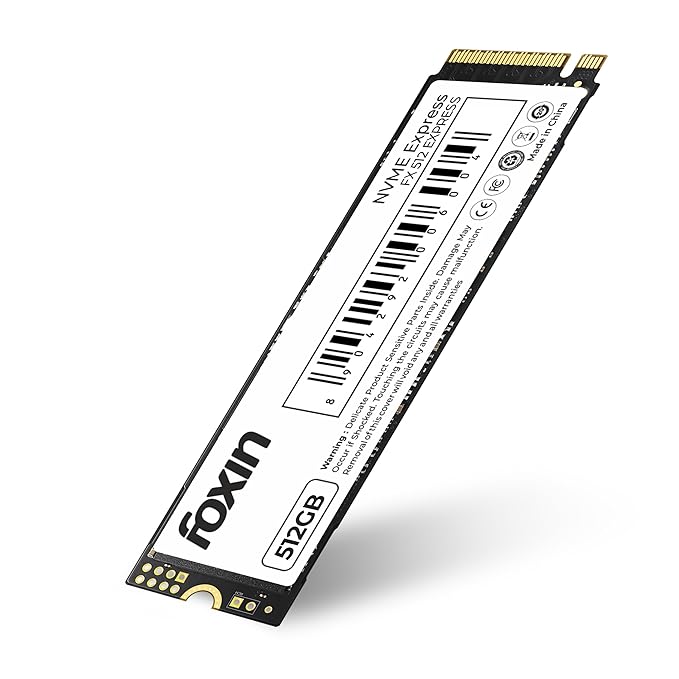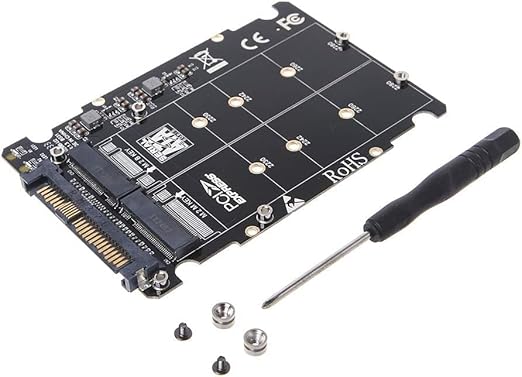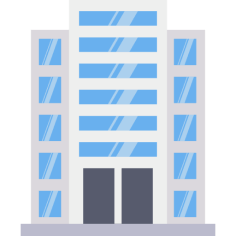You can mange photos/videos/files via special APP(NO APP is needed when use on Android with OTG function or Windows PC),which can greatly help you to organize/edit everything in sort,and original format are kept for easier searching:
1.Versatile Compatibility: The 4-in-1 interface USB flash drive is compatible with a wide range of devices.
2.Data privacy: The General Password & Touch ID can encrypt file information in APP to protect your private files and prevent theft.
3.One-click backup of your pictures, videos, music, movies to the photo stick.
4.Small and light: Small size and light weight, you can carry this flash drive to share your life anytime, anywhere.
5.Auto backup: Photos/Videos are took via APP camera and saved automatically into the folder.So you can share the photos or videos directly on your social media when you use this flash drive.
6.Plug and play: Easy to read and read in high speed ,no need drive/power supply only plug in.


Wide Compatible
Compatible with iPhone 14/14 Plus/14 Pro/14 Pro Max,
with iPhone 13/13 mini/13 Pro/13 Pro Max,
with iPhone 12/12 mini/12 Pro/12 Pro Max,with with iPhone 11/11 Pro/11 Pro Max,
with iPhone xr/xs/xs max,
with iPhone X,
with iPhone 8/8 plus,
with iPhone 7/7 Plus,
with iPhone 6s/6s Plus,
with iPhone 5s, iPad 5/6/7/8,
with iPad mini 5,iPad Pro2015/2016/2017

Note:
- For ios users Download the software of "Y Disk" in the app store or scan the OR code on the user manual or box to download.
- For Android users Android phones need to open the OTG function first.
FQA
Q1: Why does the pendrive heat up when used?
Storage electronics, when used, will heat up, which is unavoidable, but not so high that they cannot be used.
Q2:Why can't I copy/paste/delete when using pendrive on iphone?
After downloading the "Ydisk" APP, you must give the APP all file read and write permissions, otherwise there will be problems such as copying/deleting/pasting.
Q3: why pendrive doesn't work on my android device?
Different Type C mobile phones have different ways to identify the USB flash drive. It needs to be set according to the specific mobile phone model before the USB flash drive can be recognized.
(1) Such as Xiaomi, VIVO, oppo brand mobile phones, the operation steps are as follows: Open "Phone Settings" - Settings - Other Settings - 0TG connection, after the operation is completed, insert the U disk. Open file management - phone - click USB device. Then use the disc to operate accordingly
(2) Huawei mobile phone, after inserting the USB flash drive, click file management directly, find the USB flash drive, and then use it.
(3) The Android interface is mainly applicable to Samsung mobile phones. Before using a USB flash drive on a Samsung mobile phone, you also need to click Settings-Other Settings-0TG to connect.